Lauritz Knudsen by Schneider Electric just released a range of new ZigBee-based products for the Danish market, and today I got my hands on the LK Fuga Wiser Wireless Dimmer:

This dimmer is ZigBee-certified and should work with any ZigBee-gateway (like Philips Hue or IKEA Trådfri) as well as their own Wiser Gateway, which was also introduced in Denmark this week. And which, by the way, seems to be replaced soon by this Wiser Basic Hub.
My expectation is that this dimmer should identify itself as a dimmable light and work the same way as a Sunricher dimmer or any Philips Hue, IKEA Trådfri, Osram Smart+ or other dimmable ZigBee bulb. In other words, I would not expect any problems adding this dimmer to my Philips Hue bridge. So let’s see if my expectations will be fulfilled…
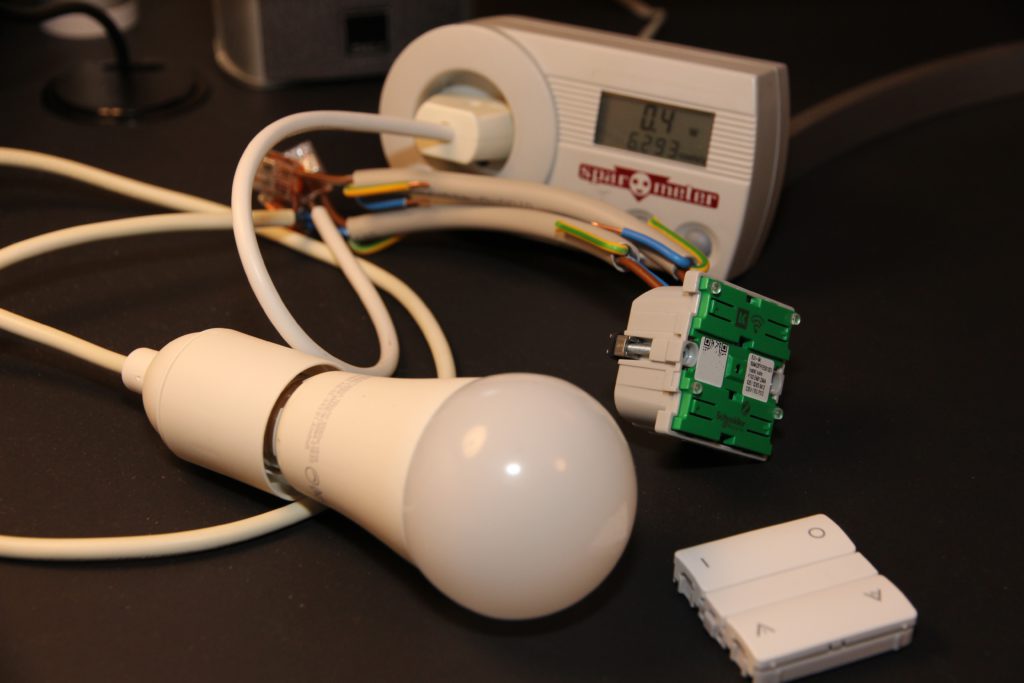
Pairing the device with Philips Hue bridge was painless. After three fast clicks on upper left button, it was found by the bridge as a dimmable bulb. Perfect. Now tried to control the connected LED bulb through the Philips Hue app and experienced some weird behavior: Light cannot be switched off! It can be switched on and dimmed up and down without much delay, but it can’t be switched off. When using the buttons on the dimmer to control the light, there is some delay until reflected in Philips Hue, but this is somewhat expected. Within a minute it will be there.
Compatibility/integration
Now decided to investigate this switching off issue a bit more, so added the dimmer to openHAB through the Hue API to monitor exact values with timestamps etc. and try to control it with specific values. It turns out that using openHAB I was able to switch it off by simply setting brightness to 0 like any dimmable light.
So without openHAB, I thought, will I be able to somehow switch it off from within Hue itself? I configured one of my Friends of Hue switches to control the dimmer, and without any problems was able to turn it on as well as off.
Last, I tried configuring a Philips Hue motion sensor for controlling the room where I added the dimmer. This doesn’t work either. Just before it’s about to switch it off, Hue dims a tiny bit as a warning. This part works, but it stays like that and doesn’t switch off.
So it seems that the problem is a very specific compatibility issue with the Philips Hue app and accessories – perhaps some slight difference in the way it turns off lights and dims to 0%. I have ruled out my bridge/configuration since the same problem has been reported by others. LK Dimmer FW version: 001.002.021.R.
Digging deeper
In openHAB the dimmer is represented by a single item, Brightness. However, this kind of item can be used as a dimmer/slider as well as a switch. So in a sitemap I tried to create both types to be able to compare the difference, since dimming to 0% actually works. Here is the result:
Switch it on:
2021-03-07 15:37:26.109 [INFO ] [openhab.event.ItemCommandEvent ] – Item ‘Wiser_Brightness’ received command ON
2021-03-07 15:37:26.129 [INFO ] [penhab.event.ItemStatePredictedEvent] – Item ‘Wiser_Brightness’ predicted to become ON
2021-03-07 15:37:26.136 [INFO ] [openhab.event.ItemStateChangedEvent ] – Item ‘Wiser_Brightness’ changed from 0.0 to 100
Swith it off – this didn’t work:
2021-03-07 15:37:35.408 [INFO ] [openhab.event.ItemCommandEvent ] – Item ‘Wiser_Brightness’ received command OFF
2021-03-07 15:37:35.427 [INFO ] [penhab.event.ItemStatePredictedEvent] – Item ‘Wiser_Brightness’ predicted to become OFF
2021-03-07 15:37:35.434 [INFO ] [openhab.event.ItemStateChangedEvent ] – Item ‘Wiser_Brightness’ changed from 100 to 0
Dim it to 0%, effectively switching it off (this worked):
2021-03-07 15:37:43.178 [INFO ] [openhab.event.ItemCommandEvent ] – Item ‘Wiser_Brightness’ received command 0.0
2021-03-07 15:37:43.194 [INFO ] [penhab.event.ItemStatePredictedEvent] – Item ‘Wiser_Brightness’ predicted to become 0.0
2021-03-07 15:37:43.217 [INFO ] [openhab.event.ItemStateChangedEvent ] – Item ‘Wiser_Brightness’ changed from 100 to 0.0
Did you notice the difference? When setting brightness to “0”, nothing happened. When setting it to “0.0” it works. This should give some indication of the type of bug/incompatibility. Until Lauritz Knudsen hopefully fixes this issue, this can be used as temporary work-around in openHAB:
rule "Wiser work-around"
when
Item Wiser_Brightness changed to 0
then
Wiser_Brightness.sendCommand("0.0")
end
This will detect all attempts to switch off the dimmer, also attempts made by accessories like a motion sensor.
Update, March 16th 2021: Although the description above might give some indication about the problem, it’s still only that – an indication. Today I decided to investigate a little deeper to be able to understand the problem without distraction from openHAB. So I created a Hue Developer account to access the Hue documentation and tested directly using the Hue API. Here’s my new finding – this doesn’t work:
URL: /api/<username>/lights/<id>/state
Method: PUT
Body: {"on":false}
But with this body, it works:
{"on":false, "transitiontime":0}
It seems to work with any transitiontime value. As documented:
The duration of the transition from the light’s current state to the new state. This is given as a multiple of 100ms and defaults to 4 (400ms). For example, setting transitiontime:10 will make the transition last 1 second.
To be very specific: It turns off almost immediately with 0, and in 400 ms with the value 4. This is supposed to be the default value, but without it, it doesn’t work. So the Hue app most likely doesn’t include transition time when using the on/off switch, and the same seems to be the case for openHAB. I believe I found the explanation in the binding source code:
case CHANNEL_BRIGHTNESS:
if (command instanceof PercentType) {
newState = LightStateConverter.toBrightnessLightState((PercentType) command);
newState.setTransitionTime(fadeTime);
} else if (command instanceof OnOffType) {
newState = LightStateConverter.toOnOffLightState((OnOffType) command);
} else if (command instanceof IncreaseDecreaseType) {
newState = convertBrightnessChangeToStateUpdate((IncreaseDecreaseType) command, group);
if (newState != null) {
newState.setTransitionTime(fadeTime);
}
}
So when brightness is set from a switch (OnOffType), the transitionTime attribute is not set, thus it will not work.
With this knowledge work-arounds are possible, although no generic work-around that would fix all integrations. For example for a Hue motion sensor, transitiontime can be added through the Rules API (this has been tested and works):
URL: /api/<username>/rules
Method: POST
Body:
{
"name": "Wiser motion sensor work-around",
"conditions": [
{
"address": "/sensors/1/state/presence",
"operator": "eq",
"value": "false"
}
],
"actions": [
{
"address": "/lights/1/state",
"method": "PUT",
"body": {
"on": false,
"transitiontime": 0
}
}
]
}
Update, November 23rd 2021: I’ve created a workaround in the Hue binding in openHAB: https://github.com/openhab/openhab-addons/pull/11572 – it will be included in release 3.2, but a JAR file is also available, and it can be used with 3.1 installations. With this fix, everything works from openHAB, but of course each integration (including the Philips Hue app) will need to provide own workarounds until the LK Wiser bug is fixed.
Power consumption
No post without some mentioning of power consumption. Measured switched off over 24 hours with SparOmeter it used 0.009 kWh, so just below 0.4 W in average. This is exactly as specified in the manual with 0.4 W as max. power consumption. Sunricher dimmer box in comparison uses 0.015.kWh in 24 hours, i.e. roughly 0.6 W.
Dimming characteristics
This is probably a difficult topic with a lot of compatibility concerns, but it’s important to know how well this dimmer can actually dim. I don’t have the equipment or knowledge to measure this. I used an IKEA 1000 Lumen LED bulb for testing, and it went from ~15 W to 3.4 W when fully dimmed. In comparison, a Sunricher dimmer was able to dim below 1 W. The bulb used in my test can only be dimmed to ~2.6 W, after that it starts flickering and eventually it will turn off. However, to be able to dim this much, the minimum level should be configurable. This does not seem to be the case with this LK Dimmer, at least not by using the buttons (when not using their own Wiser gateway).
For the same bulb the LK Touch LED 180 IR will dim this bulb to 4.0 W, so here Wiser is a slight improvement.
Price
This dimmer is the most expensive dimmer I have ever seen. LK LED Touch is cheap in comparison, so is IHC Wireless in general. I really hope prices will drop sooner than later in order to sell more. I bought one after waiting for a product like this for years, but won’t be buying more until prices will drop. The same goes for the double relay switch. At the time of writing, the cheapest I have been able to find has a price tag of 899,- DKK.
Functionality
Unfortunately, and this is also the reason for the price tag, almost no competition exists. This is only because of the small Danish market for LK Fuga design. Currently, this is the best solution on the market for LK Fuga, if:
- You don’t have anywhere to put a Sunricher (or similar) dimmer.
- You want to be able to control your light through ZigBee and using a wall switch (without the wall switch taking your light offline).
- You want to be able to control your light always, even when your gateway is down or wireless signal is disturbed.
- You want to be able to control your light without any concern about batteries running low.
- Until switching off bug is fixed: Replace “ZigBee” by “Wiser app”.
Conclusion
I have wanted this product for years. Now that it’s here, I wish it would work better with Philips Hue, and I wish I could use it everywhere in my house. Unfortunately I can’t/won’t because of the price tag. Summary:
- Price: Too high.
- Software: Too buggy (switching off doesn’t work).
- Dimming: Can’t dim as much as some other dimmers on the market, and minimum level can’t be configured.
If LK would fix the problem of not being able to turn off the dimmer without supplying transition time, this would actually be a pretty decent product. Pricey, but decent, and I would instantly install this dimmer in my family room for controlling our PH5 lamps.
